Apple ID Server error with Third Party Apps installation (With/Without Cydia)
Most Apple users are trying to install third party applications with or without jailbreak their devices. These instructions will be useful to all Cydia and non Cydia users. This verification failed message will appear as a result of Apple ID server connection.
Are you Cydia user ? Most Cydia users will not faced with this error. Because Cydia can install to your device only with jailbreak process.
You like Cydia – Follow to install iPhone, iPad, iPod Touch
Follow Cydia Helper to install Cydia application to any Device
Solution – Verification Failed with Apple ID server error ?
Most of the times this error will appear with third party application installation (without App Store). Perhaps you will faced with this error suddenly without any installation. However follow these steps to solve your server error properly.
Method 1 :
First check your device Date and Time. If not appear properly enable date & time. Settings – > General – > Date & Time – > Set Automatically
Method 2 :
Sign out from iCloud account and Sing In again. Perhaps your device will work properly.
Method 3 :
Reset your Device data, this will not delete your Photos or Data. Settings – > General – > Reset – > Reset All Settings.
Method 4 :
If you already installed Antivirus program, Disable it. Sign In to iCloud again.
These four methods will be useful to avoid this server error message. Are you iOS 10 user ? Are you like Cydia ? Some third party applications will give some Cydia features for you. You can install these apps until jailbreak release for public.
Click Here to install third party apps without Cydia
If your device not support to install Cydia application now, Please keep in touch with us to get real Cydia application. Some fake Cydia apps will damage your device. Also follow only trusted application sources before install it.
Keep in touch for updates, Follow us on Twitter, add us to your circle on Google+ or like our Facebook page
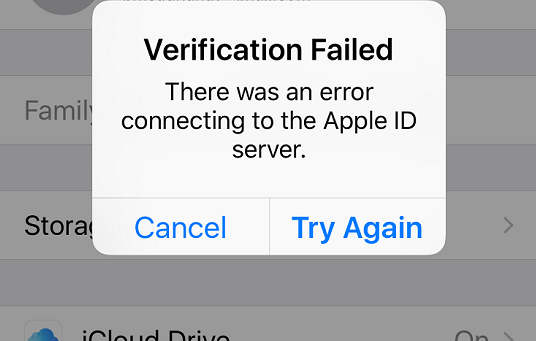
Leave a Reply