How to Stop Sideloaded / Hacked Apps Getting Revoked or Crashed on iPhone, iPad Without Cydia [No Jailbreak]
Most of the iOS users download & install 3rd-party or hacked apps out side from the Apple App Store for their iPhone, iPad & iPod. However, the biggest drawback with side-loading apps often get revoked by Apple as a result of that the apps stop working. Finally, AntiRevoke released with a better solution to stop / prevent sideloaded apps getting revoked or crashed on your device without Cydia or jailbreak your device
What is AntiRevoke ?
AntiRevoke is a free VPN profile which can install on your iPhone, iPad & iPod without Cydia or jailbreak. It blocks your iOS device from accessing & communicating with Apple’s server. AntiRevoke is developed by the well know developer, Joseph Shenton.
How AntiRevoke works (Stop / prevent revoke)?
As you know, you can download & install so many Cydia apps (hacked) using third-party installers without jailbreak your device. But, most of these sideloaded applications often stop working after a while. Because, Apple continuously finds an unauthorized apps and revoke the certificate or profile of the app installer which used you to install that apps. AntiRevoke is a VPN profile that blocks iOS devices from communicating with Apple server http://ocsp.apple.com. Then, Apple no longer can access your device and revoke your sideloaded / hacked apps.
AntiRevoke compatibility
Devices:
- iPhone 4S, iPhone 5, iPhone 5S, iPhone 6/6 Plus, iPhone 6S/6S Plus, iPhone 7/7 Plus
- iPad 2, iPad 3, iPad 4, iPad Air, iPad Air 2, iPad Pro, iPad (2017)
- iPad Mini, iPad Mini 2, iPad mini 3, iPad Mini 4
- iPod Touch 5, iPod Touch 6
iOS:
- iOS 9 – 9.3.5
- iOS 10 – 10.3.3
- iOS 11 all beta
App-Installer:
- Tutu App
- AppValley
- TweakBox
- Hackz4iOS
- ipasigner
- Cyrus
- Emus4u
- iEmuHub
- vShare
- FlekStore
- Asterix
- Mojo
Note:
- This not supports for apps that were already revoked before AntiRevoke was installed.
- AntiRevoke not works with apps that were installed using Cydia Impactor.
Can I use AntiRevoke to keep my jailbreak app forever ?
Yes, you can use AntiRevoke to keep your jailbreak app like yalu102 forever with your device without reinstalling again & again. But, this only works with the jailbroken devices using No computer method. As I mention above, AntiRevoke not supports to apps which are installed with Cydia Impactor
Download AntiRevoke
- https://antirevoke.us
- https://antirevoke.lol
Update :
Apple has fixed the security vulnerability that used AntiRevoke to exploit. So, AntiRevoke may no longer work. Recommend to download Nesstool for your device that works in a similar manner.
How to download & install AntiRevoke on your iPhone, iPad [No Cydia / No jailbreak]
Step 01. Open this page with your iPhone/iPad Safari browser and go to above link
Step 02. Click on “Install” >> “Next” >> “Install” >> “Install” and finally “Done”
Step 03. That’s it. Now you have install AntiRevoke VPN profile on your iOS device. Check it “AntiRevoke” app that automatically install on your Home Screen. You no need to to configure anything and it should be fully working.
How to check whether AntiRevoke is enabled & fully working on your iPhone, iPad?
- Tap on AntiRevoke app on your Home scren, then you will see screen like bellow. If the badge in the top left corner is Green, AntiRevoke is enabled & your device is secured. If it is Red means AntiRevoke is disabled
Also check it out the video below..

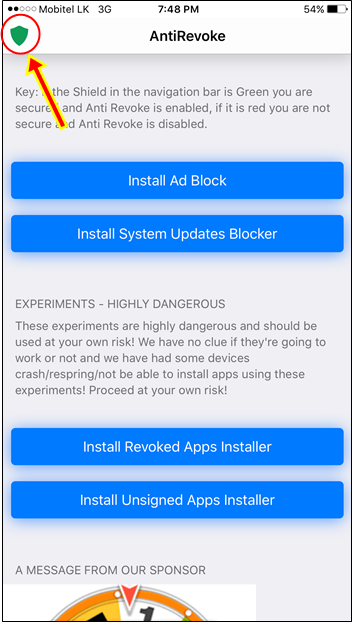
Leave a Reply