How to install Cydia for any iPhone, iPad, iPod Touch
Most Apple users are interesting with Cydia application. Because Cydia included such more features not available with Apple app store. Cydia included thousands of Applications which can use to customize your Apple devices. Are you interesting Cydia ? “cyHelper” will guide you to install Cydia application for any idevice.
What is cyHelper ?
This is simple profile based application developed for jailbreak new users. cyHelper is detecting your device and iOS version. User will point to necessary instructions to install Cydia with cyHelper application.
Is this harm to your device ?
No, This is webclip profile installation. cyHelper can delete any time, go to Settings — > General — > Profiles. This will help to guide users with any iOS update. So if you like, Please keep this application with your device.
How to install cyHelper
- This is Safari based installation, Please open Safari on your device
- Type cydiainstaller.mobi on search bar & brows. Then, a web page will appear like bellow..
- Tap Install Now to add for your home screen.
- Tap Install to add to your device. If you entered passwords, it will ask to enter device passwords
- Tap Install to continue installation.
- Tap Done to confirm installation process.
- Now you can see cyHelper with your device. This will guide users for necessary instructions.
Note : This is not Cydia, cyHelper is simple app which help users to install Cydia. “Jailbreak” is one and only method to install Cydia application for any idevice. This is Safari installation, we have seen some Profile based webclips act as real Cydia and charge money from you. All the required information can get free for you. User do not need to pay for these apps to install Cydia. Touch with us to get any information related with Cydia and Jailbreak.


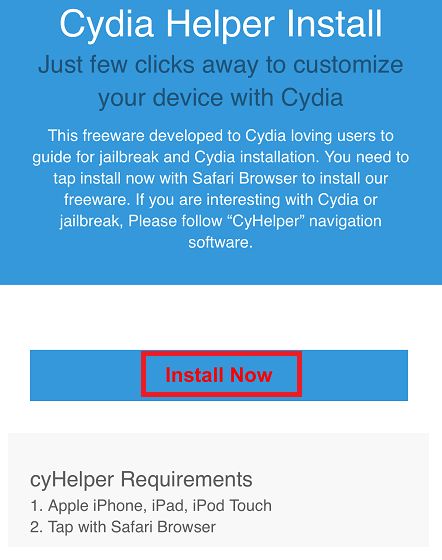




☺️☺️☺️
It’s very good