How to jailbreak & Cydia download for iOS 9.1 – 9.0 using Pangu
Team Pangu has released tool for iOS 9.1 jailbreak. So, we like to show all necessary information & guides for our users to get Cydia for iOS 9.1 devices. This is how to jailbreak & Cydia download your iPhone, iPad & iPod on iOS 9.1 – 9.0 using Pangu jailbreak
This versions of Pangu jailbreak can be used to download & install Cydia for iOS 9.1, iOS 9.0.2, iOS 9.0.1 & iOS 9.0 running devices
Pangu iOS 9.1 jailbreak supports devices
New Pangu iOS 9.1 jailbreak only works with 64-bit devices such as;
- iPhone 6S/6S Plus, iPhone 6/6 Plus, iPhone 5S
- iPad Pro, iPad Air 2, iPad Air
- iPad Mini 4, iPad Mini 3, iPad Mini 2
- iPod Touch 6
Pangu iOS 9.1 jailbreak is not supported for the iPhone 5C, iPhone 5, iPhone 4S, iPad 4, iPad 3, iPad 2, iPad Mini 1st generation & iPod Touch 5 (32-bit) devices
Update: If you have 32-bit device, please follow Home Depot jailbreak to install Cydia for your device.
Important things about Pangu iOS 9.1 – 9.0 jailbreak
- Initial Versions : Pangu 1.3.0 for Windows / Pangu 1.1.0 for Mac
- Release date : March 11, 2016
- Cydia version : Integrates Cydia installer 1.1.26
- Supporting firmware : iOS 9.1, iOS 9.0.2, iOS 9.0.1, iOS 9.0
- Type of jailbreak : Untethered jailbreak
- Computer platform support : Windows & Mac
Requirements for Pangu 9 jailbreak
- A Computer (Windows or Mac)
- Latest version of iTunes installed on computer
- USB cable to connect your device with computer
- iOS 9.0, 9.0.1, 9.0.2, 9.1 running iPhone, iPad or iPod Touch (64-bit only)
Important instructions before use Pangu iOS 9 jailbreak
- Please backup your data using iTunes or iCloud.
- Switch your device to “Airplane mode”
- Turn off Passcode (go to Settings > Passcode > Enter your passcode > Turn Passcode Off > Enter your passcode)
- Turn off Find My iPhone (go to Settings > iCloud > Find My iPhone > Click to turn off)
- Also better to disable Anti-Virus program in your PC.
Update : Pangu 1.3.1 for Windows & Pangu 1.1.0 for Mac update released for iOS 9.1 – 9.0 jailbreak
Download Pangu jailbreak tool latest version (16.03.2016)
Pangu9 1.3.1 for Windows / Pangu 1.1.1 for Mac
How to jailbreak iOS 9.1– 9.0 using Pangu?
Step 01. Download latest version of Pangu jailbreak tool for Windows or Mac from above official download link
Step 02. Launch Pangu Jailbreak (Windows users -Right Click on the downloaded “Pangu9_v1.3.0.exe” and select the “Run as Administrator”. Mac users – Right click on the Pangu9 icon, and click on Open in the menu options, then click on “Open” button)
Step 03. Connect your device to computer via USB cable. Then click on “Start” button.
Step 04. Click on “Already Backup” to continue jailbreak.

Step 05. Your device will reboot and you will be asked to enable “Airplane Mode”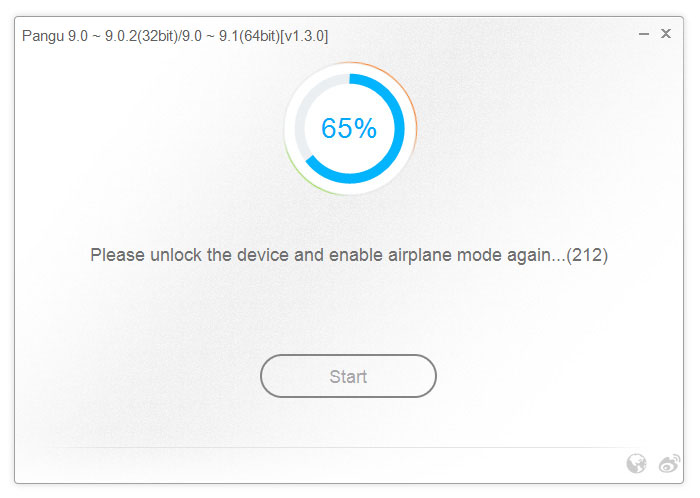
Step 06. Then, it will be ask you to unlock your device and run the Pangu app. Tap on Pangu app icon in the home screen to proceed.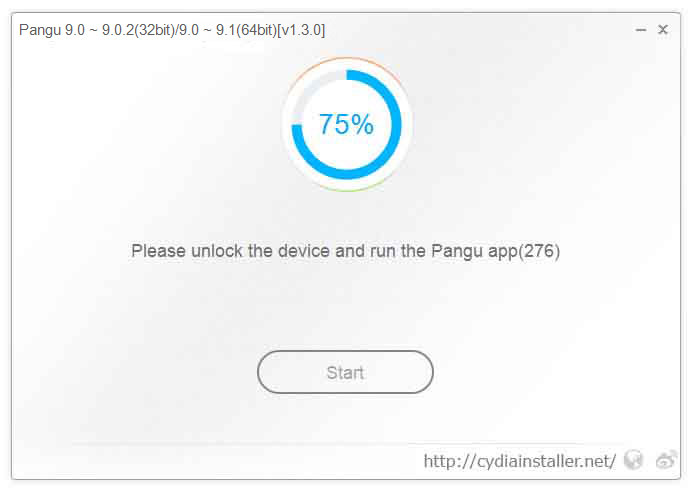
Step 07. Then, tap on the “Accept” button to give permission to access photo library. Then click “OK” to continue.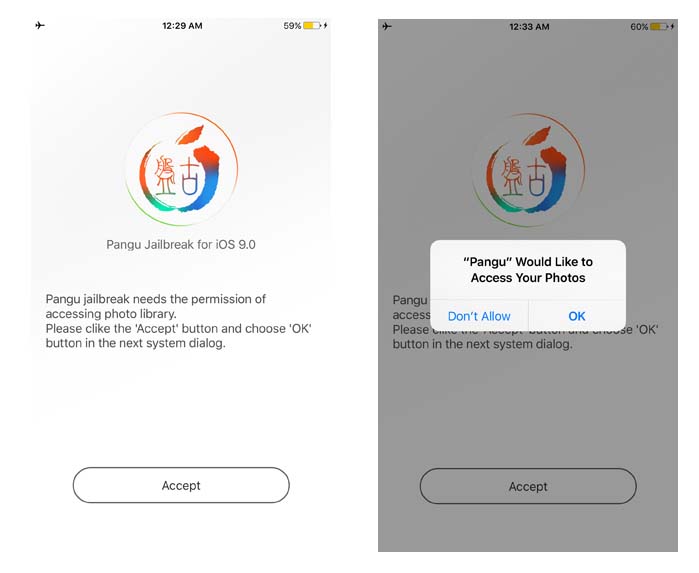
Step 08. Wait patiently & keep your device connected. Once the process is completed, your device will reboot again. Step 09. Congratulations.! you have successfully jailbroken your device. Now you can see the Cydia icon on your home screen.
Step 09. Congratulations.! you have successfully jailbroken your device. Now you can see the Cydia icon on your home screen.
Good
Good
Great
Having error message “size misematch” while trying to install cydia repo setup Update. please help to fix
Please give me cydia
Cydia its good
i have ios 9.3.2 how can i jailbreak, it says it cant jailbreak for me?
You can not jailbreak, Please touch with us until jailbreak release for public
It won’t let me download
Please use our direct download link for Pangu 9. Do not pay for Pangu software. Any error with our link, Please use official site – en.pangu.io
I have an ipad mini running on IOS 9.3.1, does somebody knows if I could jailbrake it? THanks.
No, You can not jb now
tryed but orten does misstakew
What is the mistake ?
I have no idea how to download this software. I must be mentally challenged because I do not understand the instructions. Also, there are so many download arrows on the page. I just want to make the keypad to be the default when I open the phone icon on my iPhone. Hoe frustrating.
how to download cydia for free
The developer Saurik has allowed all iOS users to download Cydia for free. But, some web sites ask you to pay for download Cydia. Cydiainstaller.net always allows users to download Cydia with proper guide & support for completely free. Please follow trusted service to cydia download for your device.
Can you kindly send me a direct link, I am using iPhone 6 and its having ios 9.3.2. I want to download the cydia software.
Cydia software can download and install up to iOS 9.1. Your iPhone 6 iOS 9.3.2 unable to download Cydia now. Touch with us to install Cydia for latest iOS versions.
I’ve been trying to find where I install Cydia for my iPhone 6splus . I’ve gone to the Cydianinstaller.net and I’ve got a page saying access denied due to my system confederation. Can someone please tell me or explain to me or help with this solution. Thanks .
You should have to use a computer to download & run jailbreak tool
hi.. im trying to jailbreak in order to unlock my phone off activation lock but am having trouble with many different sites, which is confusing me. please help i just want to use my phone . Thanks Lauren
What is your iOS version. Better to install cyHelper with cydiainstaller.mobi. This will navigate you properly.
Oh! Man how to download this app?
Please use direct download links or Pangu official site en.pangu.io