How To Download Cydia iOS 10 -10.2 With Yalu 102 Jailbreak ? [Tutorial]
Luca Todesco released his Yalu jailbreak compatible with iOS 10.2 running iPhone, iPad & iPod. These are the instructions for users, How to jailbreak iPad, iPhone, iPod & install Cydia for iOS 10.2 using Yalu102 with Cydia Impactor
Important information about iOS 10.2 Yalu jailbreak
- Jailbreak is still in beta. Current version – beta 7
- This is semi-thethered jailbreak
- iPhone 7 & 7+ devices not compatible with yalu102 jailbreak
- Mobile-substrate on iOS 10.2 working
- Available as a IPA file to install with Cydia Impactor tool.
Compatible devices (beta 7 update)
All 64-bit devices now support for Yalu jailbreak (except iPhone 7/7 Plus)
- iPhone 6S / 6S Plus
- iPhone SE
- iPhone 6 / 6 Plus
- iPhone 5S
- iPad Pro 9.7 / 12.9
- iPad Air 2 / Air
- iPad Mini 2 / Mini 3 / Mini 4
- iPod Touch 6
Yalu102 jailbreak compatible iOS versions
- iOS 10.2
- iOS 10.1.1
- iOS 10.1
- iOS 10.0.2
- iOS 10.0.1
Preparation for jailbreak
- Turn off Passcode
- Turn off Find My iPhone
Download yalu 102
Download – yalu102_beta7.ipa
Download – yalu102_beta6.ipa
Download – Cydia Impactor
How to jailbreak & install Cydia for iOS 10.2 – 10 with yalu102 ?
Step 1. Important, backup your device with iTunes or iCloud
Step 2. Download latest version (beta 7) of yalu jailbreak ipa file & Cydia Impactor from the above official links on your computer (Windows/Mac/Linux)
Step 3. Connect your device to computer via a USB cable
Step 4. Extract the Cydia Impactor zip file that you have downloaded & Run on computer
Step 5. Drag and drop the yalu102_beta7.ipa file that downloaded onto the Cydia Impactor 
Step 6. Enter your Apple ID and password & let it to run the process
Step 7. Once the process of Cydia Impactor competed successfully, you can see a new app is called yalu102 downloaded on your device. Now you must have to trust the developer profile created under your email address.
Step 8. Go to Settings >> General >> Profiles & Device Management. Then select your email under DEVELOPER APP SECTION & trust.
Step 9. Go to your Home screen and tap on yalu102 app. Then, you will get a white screen with a go button in the middle of the screen. just tap on “go”. Finally your device will reboot and then you will see Cydia on your Home screen
That’s it. You have successfully jail broken your device with installed Cydia on iOS 10.2
Note: Your favorites jailbreak tweaks will not work properly with iOS 10.2 jailbreak. Let the developers to update their apps & tweaks for iOS 10.2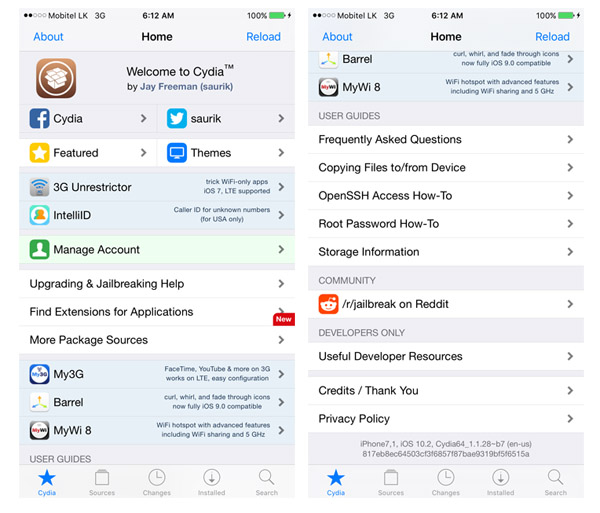 Update 7: Cydia Installer 1.1.28 released!
Update 7: Cydia Installer 1.1.28 released!
Update 8: Cydia Installer 1.1.30 released!
Recommend For You:




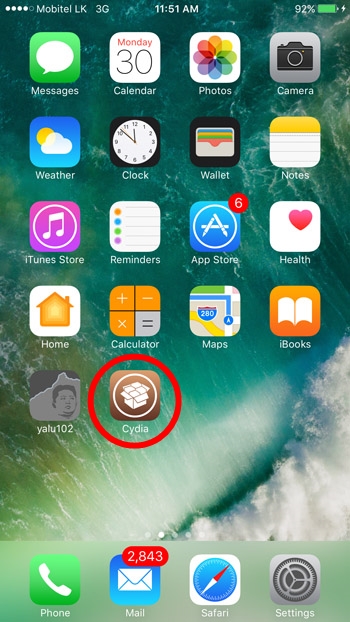
does not work on my ipad mini2(wi-fi).
Yes this moment not support for iPad Mini. Please wait & touch with us.
IT worked but after a few days i don’t see Cydia again
its not working in iphone 5,it shows failed all the time..please help me
This moment not support for iPhone 5. Please wait & touch with us..
It Works But on ther iphone with email and password but when im doing my its said that please sign in with a app specif password i did my email correct and also my password but it wont let me
That’s because you have two-step verification turned on for your Apple ID. So, you must log in to this website, and create an app-specific password. Then, enter that password into Cydia Impactor instead of your normal password.That’s it.
OK Now It Works But When i go to yalu102 and i press go and my is now in reboot and the when i go to my home screen it wont appear cydia
What is your Device
What’s your device? currently it only supports iPhone 6S/6S+/SE and iPad Pro
Allright… so if you want to just experience it on a 6.1.3 device it will not work ?. why am I linked to this than ?. what are the alternatives ?
Follow this – http://cydiainstaller.net/cydia-alternative/download-jailbreak-apps-tweaks/
i did everything correctly but when i touch go in yula it reboots but does not show cydia .. first time touching go it said faild,retry … i touched it and it rebooted i expected to see cydia but it didnt show up .. help please would like to jailbreak and install tor browser onto ipad air 2
Latest Jailbreak and Cydia installation process only work for iPhone 6S/6S Plus, iPhone SE, iPad Pro devices. Please wait until jailbreak stable and ready with most of the devices.
Yeah its not working on iphone 5s. Is it possible to just downgrade the version of ios. then try to install?
5S support has now added to Yalu, please wait for official update release..
When I try to drag my iPod to the Cydia impactor it doesn’t let me. what should I do
What you mean???
every time i click on go on my Iphone SE it says failed
Did you jailbreak device with Yalu ?
yes i did
Got cydia on homescreen. Just no tweaks in repo’s…. rejailbreak or???
What is your device & iOS model ?
any help on iphone 6 cydia just open for second then closes
re-activate jailbreak by tapping on yalu102
After I open the mach_portal it goes to a white screen and that’s it. I don’t see a go button
match portal is not compatible with iOS 10.2. Please download yalu102 & install with Cydia impactor for jailbreak iOS 10.2
Hi i install cydia complete but when i touch in manage account or othre thing no any action happen. my iphone is 5s and my ios 10.2
Thanks
seems you have installed fake Cydia app, did you installed with yalu102??
It works for iphone5?
No, This is not support for iPhone 5. Please wait until jailbreak compatible with all devices.
When completed all device Cydia jailbreak can use it in iPhone 5??
How to lock apps in cydia and how to hack games? PLZ
it dose not work at all and I have iOS 10.2. it Installs Yalu and once I trust the app and run it. and click ok. it reboots my phone but No cydia. my phone is an IPhone 6 Plus. and that doushbag ICU on YouTube is a god damn Moron.
Iphone 6 ios 10.1, Yalu102 app installed, opened and clicked go. Phone reboot but cydia not installed.
Please try several attempt & several beta versions
Doesn’t work for me, it downloaded Yula, but everytime I press the go button it says it failed, retrying doesn’t work. I have an iphone 6 and I really really screwed myself.
This is working,
— Backup Your Device and follow instructions properly. Cydia will with you.
— If same happening, Wait until Yalu jailbreak stable.
Hey. I had Jailbreak 10.1.1 working on iPad Air 2. Have to restore backup and now Cydia does not appear after running Yula102. And it states Device Already JailBroken. I’ve erased via iCloud and re-ran impactor with Beta 7. Still the same.
Any idea how to correct this, or get Cydia icon to appear?
Hey what happened to my post? You take it down?
Ah, sorry, thought page had refreshed. I see it now.
FIX – I had the failed, retry issue. I unplugged the usb cable and it worked on the first attempt. Hope this help…
I have tried jailbreak IOS 10.2 with yalu and it does not appear cydia. everything is correct, Ipad restored and clean and nothig
Turn off passcode, turn off find my iPhone & reboot your device, then try again
when i pressed on go it said that it failed
Please follow instructions and download latest version. Most important thing is backup your device before use any jailbreak tool
Eagerly waiting for the support for iPhone5! Lot of things to do on top of jailbreaking!
Cant jailbreak with iPhone 5. Whats the problem? Any remedies?
Yalu Jailbreak not support for iPhone 5. So please wait until jailbreak release for iPhone 5
so i downloaded it i got yalu on my ipad air 2 with ios 10.2 and when i open it it only says failed retry then i press go again and it reboots but i wont get cydia 🙁 what can i do to fix this and make it work
Reboot your device & run Yalu again..
After my device rebooted, cydia wasn’t there. Yalu say that my phone is already jailbroken, but cydia hasn’t shown up and I’ve tried several times with no luck. Is there anything that you may know about that could fix this?
Thanks
Yes, we can help you. Are you Mac user or Windows user?
Yalu Jailbreak now
IOS 10.2.1 / Iphone 5S
I get the message failed, retry, rebooted the device and get the same message.
Unpluged the devide from usb and get the same message.
Any other solution?
Yalu jailbreak not support for iOS 10.2.1 so use Saigon jailbreak to Cydia download your device
http://cydiainstaller.net/saigon-jailbreak-tutorial/