Cydia Jailbreak
Jailbreak your iPhone, iPad or iPod & install Cydia [iOS 14 – 5]
This is an ultimate guide to jailbreak your iPhone, iPad & iPod running iOS 11, 10, 9, 8, 7, 6, 5 and install Cydia. You can find official download links for all available real jailbreak tools and tutorials guides on how to jailbreak.
What is jailbreaking ?
- Disable OS restrictions
- Gain full access to device
- Install 3rd-party apps & tools
The process which breaks restrictions & limitations on Apple’s iOS is called jailbreak. This gains root access to your device. Normally, Apple doesn’t allow to install 3rd party applications like Cydia & customize the iPhone, iPad or iPod. Simply, jailbreak removes all barriers on iOS and allows limitless customization for users.
What is Cydia ?
Cydia is the best ever App Store alternative for jailbroken iPhone, iPad & iPod. You can use Cydia just like Apple App Store for browse, download & install tons of amazing 3rd-party apps & tweaks, add-ons, extensions easily. Jailbreaking is the one and only way to install Cydia for any iOS device.
How to jailbreak ?
There for special software are developed to jailbreak iPhone, iPad & iPod Touch devices. person or a team, who have significant knowledge & talent about iOS, develop jailbreak tool for the specific iOS version/versions. All most all latest jailbreak tools are installed Cydia automatically during the jailbreaking process. We have made tutorial guides for how to jailbreak iPhone, iPad or iPod using each & every jailbreaking software currently available.
Select your Jailbreak compatible iOS version to Download Cydia application

Click Here – Jailbreak and Download Cydia for iOS 14

Click Here – iOS 13 /iOS 12 Unc0ver Jailbreak to install Cydia for Your Device
What is the best jailbreak tool for my device ?
It is depending on the following factors;
- iOS version
- Device model
- Device architecture (32-bit or 64-bit)
- Your computer (Windows or Mac)
iOS 11 jailbreak
Currently iOS 11 jailbreak publicly available and support up to iOS 11.3.1. You can install fully working Cydia for iOS 11 with Electra jailbreak tool kit.
Electra jailbreak for iOS 11
Well known Tweak developer & hacker, Coolstar was developed this tool for iOS 11 including working Cydia. Initial release of Electra jailbreak tool is supported for iOS 11 – 11.1.2 running device. After that, Electra1131 updated version has released with Cydia and compatible for iOS 11.2 – 11.3.1 jailbreak. This tool supports 64-bit devices including iPhone X.
- Download Unc0ver jailbreak for iOS 11
- Download Electra jailbreak for iOS 11 – 11.1.2 with Cydia
- Download Electra1131 jailbreak for iOS 11.2 – 11.3.1 with Cydia
iOS 10 jailbreak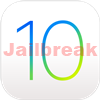
Yes, you can jailbreak and Cydia download for iOS 10 running devices with Yalu Jailbreak, Saigon jailbreak or h3lix jailbreak. iOS 10 jailbreak supports for all 32-bit devices & 64-bit devices running iOS 10 – 10.2.1.
iOS 9 jailbreak
You can jailbreak iOS 9 all versions with working Cydia and substrate. Supports for both 32-bit devices & 64-bit devices. There are several tools available for jailbreak iOS 9 versions and semi-untethered type.
- Phonix jailbreak for iOS 9.3.5
- Home Depot jailbreak for iOS 9.1 – 9.3.4
- Pangu jailbreak for iOS 9 – 9.3.3
iOS 8 jailbreak
Fully untethered jailbreak available for all versions (except iOS 8.4.1) of iOS 8. iOS 8 jailbreak supports 64-bit / 32 bit all devices to Cydia download as well. You can download Following jailbreak tools for jailbreak your iOS 8 running device
- EtasonJB jailbreakfor iOS 8.4.1
- TaiG jailbreak iOS 8 – 8.4
- PP jailbreak iOS 8 – 8.4
- Pangu8 jailbreak iOS 8 – 8.1
iOS 7 jailbreak
You can jailbreak & install Cydia for iOS 7 any version running iPhone, iPad & iPod Touch device. iOS 7 jailbreak is fully untethered. Following jailbreak tools support to download Cydia iOS 7 for your device
- Pangu jailbreak iOS 7.1 – 7.1.2
- evasi0n7 jailbreak iOS 7 – 7.0.6
iOS 6 jailbreak
Available fully untethered jailbreak to download Cydia for all versions of iOS 6 running iPhone, iPad & iPod. firmware. These are the iOS 6 jailbreak tools available you to download compatible with your firmware version
- p0sixspwn jailbreak iOS 6.1.3 – 6.1.6
- evasi0n jailbreak iOS 6 – 6.1.2
iOS 5 jailbreak
Download Redsn0w jailbreak & install Cydia for iOS 5.0, 5.0.1, 5.1 & 5.1.1 running iPhone, iPad & iPod devices.
How To Jailbreak ? – Tutorial + Official Download Links
Keen Jailbreak

This is the one & only jailbreak for iOS 11 we have seen ever. The Team of the professionals of security researchers is called KeenLab develops this jailbreak. The Keen jailbreak supports to Cydia install for iOS 10.3.2 to iOS 11.1.1 running devices.
Download Keen jailbreak – Actually, this is the upcoming & developing jailbreak for iOS 11. No released for the public yet. We’ll update the download link & tutorial guide right after it released.
Saïgon jailbreak
Saigon is a new jailbreak tool available for iOS 10. This jailbreak is developed by the Abraham Masri (@cheesecakeufo) and currently compatible with all 64-bit iPhone, iPad & iPod on iOS 10.2.1 only. Saigon is semi-untethered jailbreak tool.
Download Saigon jailbreak (Official) :
For 64-bit devices, iOS 10.2.1
Saigon_beta2.ipa – download
Tutorial :
Yalu Jailbreak
Security researcher & hacker, Luca Todesco developed the Yalu jailbreak for iOS 10. This jailbreak supports to Cydia install for iOS 10 – 10.2 and 64-bit iPhone, iPad & iPod devices. This is semi-untethered jailbreak, you can download the IPA file and install with Cydia Impactor tool for your idevice.
There are number of modified versions of Yalu jailbreak available such as match-portal, yalu102, extra_recipe & extra_cydia
Download Yalu jailbreak :
For iPhone 7/7+, iOS 10 – 10.1.1
extra_recipe+yaluX beta4.ipa – download
For all 64-bit devices (except iPhone 7/7+), iOS 10 – 10.2
yalu102_beta7.ipa – download
For all 64-bit devices (except iPhone 7/7+), iOS 10 – 10.2
Yalu Dark Jailbreak v13.0.ipa- download
For all 64-bit devices (except iPhone 7/7+), iOS 10 – 10.2
extra_recipe-cydia-35fb681.ipa- download
Tutorials :
- How to jailbreak & install Cydia for iPhone 7/7+ on iOS 10 – 10.1.1 ?
- How to download Cydia for iOS 10 -10.2 with yalu102 Jailbreak ?
- How to install Cydia for iOS 10 – 10.2 with extra_recipe jailbreak ?
- How to download Cydia for iOS 10 – 10.2 with Safari without a computer ?
- How to get Cydia for iOS 10 – 10.2 with PP assistant without Cydia Impactor ?
Phoenix Jailbreak
This is the semi-untethered jailbreak for iOS 9.3.5 for all 32-bit devices. This jailbreak was developed by the two well-known iOS hackers, tihmstar & Siguza. You can download the IPA file & install with Cydia Impactor for your device get Cydia.
Download Phoenix jailbreak (official links):
For all 32-bit devices, iOS 9.3.5
Phoenix4.ipa- download
Tutorials :
- How to install Cydia on iOS 9.3.5 iPhone, iPad, iPod with Phoenix jailbreak ?
- How to jailbreak iOS 9.3.5 with Phoenix without a computer?
Home Depot Jailbreak
This is the semi-untethered jailbreak developed by the iOS hacker, jk9357. Home Depot jailbreak supports to Cydia download for any 32-bit iPhone, iPad & iPod on iOS 9.1 – 9.3.4. After installing Cydia, you can download the UntetherHomeDepot package in Cydia and convert Home Depot to fully untethered.
Download Home Depot jailbreak (official link):
For all 32-bit devices, iOS 9.1 – 9.3.4
MixtapPlayerRC3.ipa- download
Tutorials :
- How to install Cydia on iOS 9.1 – 9.3.4 with Home Depot jailbreak ?
- How to convert Home Depot jailbreak to fully Untethered with UntetherHomeDepot ?
Pangu Jailbreak
This is one of the latest jailbreak tool among users. This jailbreak was developed by the a group of Chinese hackers called Team Pangu. They have released number of jailbreak tools for the public with support to Cydia install for iOS 7, iOS 8 & iOS 9 three major iOS versions now. Also, Pangu Team has demoed iOS 10.3 / 10.3.1 jailbreak at a Chinese Mobile security conference, but not yet released.
Mainly, two versions of iOS 9 jailbreak tools released by the Pangu.
- Pangu iOS 9 – 9.0.2 Untethered jailbreak for 32-bit devices (Windows / Mac)
- Pangu iOS 9 – 9.1 Untethered jailbreak for 64-bit devices (Windows / Mac)
- Pangu iOS 9.2 – 9.3.3 Semi-untethered jailbreak for 64-bit devices only
Pangu jailbreak for iOS 8 only supports iOS 8.o – 8.1 running devices. This is fully untethered jailbreak available to download with Windows or Mac. Pangu’s iOS 8 jailbreak compatible for both 64-bit & 32-bit devices as well.
Pangu’s first jailbreak released for the iOS 7 with support all devices on iOS 7.1 – 7.1.2. This is also untethered jailbreak supports Windows & Mac.
Download Pangu jailbreak (official links) :
For all 64-bit devices, iOS 9.2 – 9.3.3
NvwaStone_1.1.ipa- download
For all devices, iOS 9.0 – 9.1
Pandu9_v1.3.2.exe (Windows) – download
pangu9_mac_v1.1.dmg (Mac) – download
For all devices, iOS 8 – 8.1
Pangu8_v1.2.1.exe (Windows) – download
Pangu8_v1.0.0.dmg (Mac) – download
For all devices, iOS 7.1 – 7.1.2
Pangu_v1.2.1.exe (Windows) – download
Pangu_v1.2.dmg (Mac) – download
Tutorials :
- How to install Cydia for iOS 8 – 8.1 with Pangu jailbreak ?
- Download & install Cydia for iOS 9.2 – 9.3.3 (64-bit) with Pangu jailbreak
- How to install Cydia for iOS 9.2 – 9.3.3 (64-bit) with Pangu No computer ?
- How use Pangu jailbreak for Cydia install iOS 9 – 9.1 (64-bit) ?
- How to download Cydia for iOS 9 – 9.0.2 using Pangu jailbreak ?
EtasonJB Jailbreak
This is the untethered jailbreak recently released for iOS 8. EtasonJB jailbreak was developed by the prominent iOS hacker, tihmstar. This supports to Cydia installall all 32-bit devices running iOS 8.4.1 only.
Download EtasonJB jailbreak (official links) :
For all 32-bit devices, iOS 8.4.1
etasonJB-RC2.ipa- download
Tutorials :
TaiG Jailbreak
TaiG is a another jailbreak tool released for iOS 8 by the Chinese hackers. This untethered jailbreak solution compatible with both 32-bit & 64-bit devices as well.
TaiG has released two versions of jailbreak tools for iOS 8. (In addition, they have released another version for jailbreak iOS 8.2 beta2).
- TaiG for iOS 8 – 8.1.2 Untethered jailbreak for all iOS devices (Windows)
- TaiG for iOS 8.1.3 – 8.4 Untethered jailbreak for all iOS devices (Windows / Mac)
Download TaiG jailbreak (official links) :
For all devices, iOS 8 – 8.1.2
TaiGJBreak_EN-1300.zip (Windows) – download
For all devices, iOS 8.1.3 – 8.4
TaiGJBreak_EN-v245_5266.exe (Windows) – download
TaiGJBreak_v110.dmg (Mac) – download
Tutorials :
- How to install Cydia for iOS 8.1.3 – 8.4 with TaiG jailbreak ? [Windows]
- How to install Cydia for iOS 8.1.3 – 8.4 with TaiG jailbreak ? [Mac]
- How to download Cydia iOS 8.0 – 8.1.2 with TaiG jailbreak ? [Windows]
PP Jailbreak
PP assistant has developed untethered jailbreak solution for iOS 8 users. It has two versions to Cydia download for iOS 8 – 8.4 running iPhone, iPad & iPod.
- PP jailbreak for iOS 8 – 8.1.2 (Mac)
- PP jailbreak for iOS 8.1.3 – 8.4 (Windows/Mac)
Download PP jailbreak (official links) :
For all devices, iOS 8 – 8.1.2
ppjailbreak.dmg (Mac) – download
For all devices, iOS 8.1.3 – 8.4
PPGhostStetup.exe (Windows) – download
ppjailbreak2.dmg (Mac) – download
Tutorials :
- How to install Cydia with PP jailbreak for iOS 8 – 8.1.2 ? [Mac]
- How to install Cydia with PP jailbreak for iOS 8.1.3 – 8.4 ? [Mac]
evasi0n jailbreak
evasi0n jailbreak was developed by the evad3rs Team. They have released two versions of jailbreak for iOS 7 & iOS 6. This is an untethered jailbreak and you can download with your Windows or Mac or Linux computer
- evasi0n jailbreak for iOS 6 – 6.1.2 iPhone, iPad, iPod [Windows/Mac/Linux]
- evasi0n7 for iOS 7 – 7.0.6 iPhone, iPad, iPod [Windows/Mac]
Download evasi0n jailbreak (official links) :
For all devices, iOS 7.0 – 7.0.6
evasi0n7 v1.0.7 (Windows) – download
evasi0n7 v1.0.5 (Mac) – download
For all devices, iOS 6.0 – 6.1.2
evasi0n v1.5.2 (Windows) – download
evasi0n v1.5.3 (Mac) – download
evasi0n v1.5.3 (Linux) – download
Tutorials :
- How to install Cydia for iOS 7.0 – 7.0.6 with evasi0n jailbreak?
- How to install Cydia for iOS 6.0 – 6.1.2 using evasi0n jailbreak?
p0sixspwn Jailbreak
This jailbreak developed by iH8sn0w, winocm and SquiffyPwn for Cydia download iOS 6.1.3 – iOS 6.1.6 running iPhone, iPad & iPod. P0sixpwn jailbreak is untethered type & available to install your device with a computer.
Download p0sixspwn jailbreak (official links) :
For all devices, iOS 6.1.3 – 6.1.6
p0sixspwn-v1.0.8-win.zip (Windows) – download
p0sixspwn-v1.0.8-mac.zip (Mac) – download
Tutorials :
Redsn0w jailbreak
Redsn0w is one of the best jailbreak tool developed by iPhone Dev Team. This jailbreak works for both Mac and Windows. You can jailbreak iPhone, iPad & iPod on iOS 5.0, 5.0.1, 5.1 & 5.1.1 untetheredly & iOS 6.0.1 tetheredly with Redsn0w.
Download Redsn0w jailbreak (official links) :
For devices, iOS 5.0 – 5.1.1
redsn0w_win_0.9.15b3.zip (Windows) – download
redsn0w_mac_0.9.15b3.zip (Mac) – download
You can follow 3UTools application before jailbreak your device. This is all in one solution for Apple users. 3UTools application is also ready with jailbreak process. We can recommend to use this application for all Cydia users. Because most Cydia features are ready with this application.
Tutorial :
Please how can I upgrade from iPad iOS 5.1. To 8.1 my son gave this iPad with the ios8 but I deleted by mistake when I restored my iPad , smh
Now you are not allow to restore your device for iOS 8.1. Because, Apple has stopped signing for not only iOS 8.1, but also iOS 8.1.1, iOS 8.1.2 & iOS 8.1.3 also. Therefore, you are forcefully direct to the latest version iOS 8.2 & there are no other option for you.
Hi how can I jailbreak IOS 10.3.3
This moment you are unable to jailbreak for iOS 10.3.3. Wait & touch with us..
iPhone 4 cydia
Just select your iOS version to download Cydia for your device here..
sydia
Follow our complete guides & install your favorite Cydia application.
Pangu is not working in my MacBook Pro after clicking on trust in my iPhone 4 parang I still stand on connection how it’s fix??
U are stupid
How can I jailbreak my 1st generation ipad that has IOS 5.1.1?
Please follow Redsn0w to jailbreak your device and install Cydia. http://cydiainstaller.net/download/install-cydia-redsn0w/
Not working..Why? I need pc for?
What is your device and iOS version ?
Hello I don’t have a pc. How can I do it without using one? Mine is an iPad 1st generation with iOS 5.1.1
If you are with iOS 5.1.1, You are unable to install Cydia for the device. Please use PC to jailbreak your device to install Cydia.
Hello I need help see I have an iOS 5s or a 5c can’t remember but it’s in 10.3.1 what can I do to jailbreak my device?
Your Device unable to jailbreak this moment (Many fake Cydia apps available to jailbreak your Device).
I have an iPad air2 iOS version is : 10.3.1 help me
Give me a link to jailbreak or dowload cydia
Currently jailbreak not available for iOS 10.3.1.
More info.. http://cydiainstaller.net/cydia-ios-10-3-1/jailbreak-status-update-10-3-1/
I have the cyinstaller now what do I do?
Tap Compatibility and follow guides to install Cydia application. What is your iOS version ?
help me for install cydia in my windows phone.
my device = lumia 625
please tell me about it. all steps of installation process..
Unfortunately Cydia is not supported for Windows phone. It’s only for the Apple iOS devices.
If i jailbreak my ipod,are all apps that is not compatible on my ipod can be compatible???
You can find many applications with Cydia. Cydia is like App Store, You can see thousands of best applications
No go buy a new one
If anyone selling Cydia means fake Cydia.
Yes its just for apple dives and not for sumsung
May I have all the steps in to jailbreaking my HTC desire
Sry we are only giving guides to jailbreak Apple devices, not HTC
Hi sup I want my iPad mine 3 jailbreak
Follow these guides – http://cydiainstaller.net/ipad/
hey y i am not able to download cydia installer for ios 5.1.1
You can use Redsn0w for jailbreak and install Cydia. Follow – http://cydiainstaller.net/download/
Lost my jailbreak do to my phone being disabled because someone tried to access it without correct passcode. Running on iOS 8.4. When can we expect a Jailbreak for this version.
Sorry. iOS 8.4 JB not available this moment. Pls install our mobile app to get latest news immediately.
Please help me jailbreak
Follow our complete guides to jb your device.
Hi sup I want my iphone 6 plus IOS 8.3 jailbreak
Pangu jailbreak for iOS 8.3 is ready for you. It will release right after the iOS 8.4 launch.
How to prepare for Pangu iOS 8.3 jailbreak?
Hi my iPhone 5 iOS 8.4 help me cydia install
Pls use TaiG 2.2.0 latest version to jailbreak and get Cydia
I have iphon5,I cannot install TaiGJBreak_EN_2200.
It is showing error(Apple driver has not been found)
I had installed ITUNES also.kindly advise me.
Download latest version – TaiG 2.3.0 and try..
http://cydiainstaller.net/ios-8-4-jailbreak/taig-2-3-update/
Can I upgrade my iPad 1 iOS 5.1.1 to a higher version
iPad 1 unable to upgrade for iOS 5.1.1
Hello i have i pád with iOS 5 but i need atleast iOS 6 please help me
Upgrade your device with iTunes. You can upgrade to latest iOS version(Pls take backup).
In which button I have to click for download cydia for iPad mini
You need to jailbreak your iPad Mini to get Cydia. Pls follow – http://cydiainstaller.net/ipad/#Mini
Can we jail break a J.v iphone…?
This is only available with Apple iPhone
Can u pls help me how to ijb my iPad mini iOS 8.4.1 tnx
Pls Wait… this moment you are unable to do it.
How do you download iOS jailbreak can you send a video plzz
We have given all direct download links for users. What is your device iOS version ?
r application. Can Cydia install without jailbreak ? No, Yo
No, yo cannot
Hi there can you tell me how to unlock my S4 7.1 for another carrier? im heading for germany and there is my iphone locked for sure.
Please use Carrier unlock service, We are only discussing Cydia and Jailbreak matters
How to jb 9.2.1??
It is not possible this moment
Hi, I have iphone 4s and ios is 5.1, how can i install cydia?
Please use Redsn0w jailbreak tool. This is untetherd successful jailbreak method to get Cydia. This is official site – http://blog.iphone-dev.org/
How to download cydia in 7 Plus
hoe moet ik me ipod 5 jailbreaken ik heb het gebrobeerd maar het werkte niet en ik snapte het ook niet goed
kan je aub uitleggen wat ik moet doen
Follow this Page http://cydiainstaller.net/cydia-for-ipod-touch/
What happen if I jailbreak my iPad? Is there something will get erase on my iPad or what?
Jailbreaking is only removing restrictions & limitations of Apples on iOS devices. This allows you to customize your device as you Wish. Unless it shouldn’t erase any data or settings on your device. Another thing is, jailbreak can be simply reversible with firmware update or system restore.
If I use this jailbreak will my phone be open to any carrier ?
Jailbreak does not provide carrier unlock
Hi can I upgrade to ios 7 on a first generation iPad can it be jail broken
No First generation devices cannot upgrade to iOS 7 (only ios 5.1.1)
Need a iOS upgrade from 4.2.1
What is your device ?
Please give resolution for iPhone 4s jailbreak It is already update 5.1.1 and now it will having some problem with sound output on loudspeaker and rear camera. And also cydia and zypher app is uninstalled. my iPhone is unlocked by gevey ultra s so how can I restore my all iPhone apps and functions like previously I used
Better to update your device for upper iOS version. Also please take backup and also necessary files. If you need Cydia jailbreak will ready with your updated iOS version.
when i connect my iphone 4 with pangu tool it shows ” please activate your device before jailbreak”
what can i do now?
You can activate your iPhone wirelessly using a Wi-Fi connection or with iTunes. Turn on your new iPhone by pressing the On / Off button. Follow the Setup Assistant on-screen instructions to select a Wi-Fi network and activate your device. If no Wi-Fi network is available, tap Connect to iTunes.
You can not jailbreak your device without activate it.
Will doing this get you arrested or anything..?
Ah! So.. Funny
How can I downgrade my iPhone 5c? I want to jailbreak it but I have iOS 9.2
Sorry, Apple this moment closed downgrade gate for iOS 9.2. So you need to wait until jailbreak tool release
Is the best
How can I downgrade my iPhone 5? I want to jailbreak it but I have iOS 9.2.1
Sorry, Cydia not support for your device now. Please wait until jailbreak tool release. Touch with us – http://cydiainstaller.net/cydiahomescreen.htm
Sir how can I install cydia in iPhone 4s with running version 9.2.1 help me sir
This moment Cydia is cannot install for iOS 9.2.1 devices. Please share us and touch with us
How can I jailbreak an ipad1 that has an IOS 4.2.1
Sorry. We never mentioned iPad 1 lower iOS versions because only few devices are running these version. Please keep in touch with us, We hope to give all necessary informaiton
I am new to all this, never heard of jail breaking before. I’m trying to download Cydia but i haven’t got the jail breaking thig yet, ipad air ios 9.2. Would someone mind giving me step by step instructions? Please. I understand none of this haha
Keep in mind these things;
* Jailbreaking is the one and only way to install Cydia for any iOS device
* You need a computer (Windows/Mac) for jailbreaking process
* Latest jailbreakable version is iOS 9.1. iOS 9.2, 9.2.1 & 9.3 can not be jailbroken at this moment
To jailbreak your device;
1. Download & install jailbreak software on your computer
2. Connect your iOS device to computer via USB cable
3. Run jailbreak program on computer & follow on screen instructions
However, at this time you are unable to download Cydia for your device. Because, jailbreak software not yet available for your iOS version (iOS 9.2). Touch with us, we’ll inform you to jailbreak available for iOS 9.2. Please follow us on Twitter, join our Facebook Fan page, add us to your circles on Google+ for latest news/update about Cydia & jailbreak.
thank you <3
I’ve never heard of jail breaking before and I would like to know something about it
As we mentioned “jailbreak” is break iOS restrictions to access third party application to install for your devices.
Can jailbreak get you in trouble
Rarely it can be happened. Recommend to backup your device with iTunes before start jailbreak. Then, you will be safe any hassle
How can i install it
Just select your iOS version & follow jailbreak instructions are given..
can you please help with my ipad? i dont know how to jailbreak and update this 5.1.1 to a higher one. thank u
iOS 9.1 is the most higher version support for jailbreak.
First Please update your iPad via iTunes (Download ipsw files ipsw.me)
Follow our guides for jailbreak your device.
Finally you can see Cydia with your home screen. Enjoy iPad real features with Cydia
Please message us if you need any support
Note – Jailbreak not support for iOS 9.2 and higher versions.
how to install cydia for ios 5.1.1
Please use Redsn0w to install Cydia. http://cydiainstaller.net/download/install-cydia-redsn0w/
How do I check to see if my iPhone 5c is jailbroke an if it is how do I get cydia to download
If you already jailbroken, You have root access to the device. Please follow this mobile app. cydiainstaller.mobi
How to jailbreak ipad 2 9.3.2
Your iPad 2 iOS 9.3.2 unable to jailbreak now. Touch with us..
i have succefully in cydia on my iphone 3 which has the 7.02.1 ios
please i want to up grade to ios8 please can you help me how to do this
iPhone 3 supports highest iOS version is iOS 4.2.1. If you are on iOS 7.2.1, that should be iPhone 4. However, iPhone 4 also not support for the iOS 8 & you are on latest iOS version support for the iPhone 4.
I’m using iphone 6s with ios 9.3.3 and i really like this smart tap in cydia. Can my version be jailbreaking?frustrated for apple didn’t provide this double tap to wake the screen up
Now 9.3.3. unable to jailbreak, Check status with cydiainstaller.mobi
iOS 9.3.3 still can not be jailbroken. Prepare your device as jailbreak friendly & Wait until Pangu release jailbreak for your iOS version..
Read how..http://cydiainstaller.net/ios-9-3-3-jailbreak/pangu-jailbreak-preparations/
Iphone 5 ios 10
Did you install iOS 10 Beta version ?
charging is not supported with this accessory i got this error while connecting to computer
what should i do next i want to jailbreak my device
What is your device & iOS version ?
ios 5.1.1
ipad 1
want to upgrade 6 or later version
and plz let me know the procedure
i tried it with absynthe but unable to active jailbreak button during connecting my device to computer it notify the error
please admin its req plz help me about this problem
Hello i want install cydia..because i want upgred my ios from ios 7.1.2 to ios 8.2 how?..i don’t know how to install
You need to jailbreak device to install Cydia application. Before jailbreak backup your device and follow our instructions.
If you are with iOS 7.1.2 – Follow http://cydiainstaller.net/download/install-cydia-ios-7-1-to-7-1-2/
If you are with iOS 8.2 – http://cydiainstaller.net/cydia-ios-8-4-2/jailbreak-taig-or-pp/
Follow these to jailbreak your device.
We recommend to install cyHelper with cydiainstaller.mobi. This will guide you clearly
How can i get cydia app plz tell me….?
All users need to jailbreak device to get Cydia. Fake Cydia applications are ready without jailbreak device. Follow cyHelper with cydiainstaller.mobi. This will guide you to install Cydia
Mine is ios 9.3.5 how can i use jailbreak? I tried all the steps with or withou computer
9.3.5 jailbreak not ready now. This will release later. Please install cydiainstaller.mobi, this application will guide to install Cydia application
is it possible to jail break icloud locked iphone 5 with ios 9
Please try using iCloud bypass third party application
if it is possible send me the link and how to jailbreak iphone with procedure
Pangu jailbreak only support for 64 bit devices. What is your iPhone iOS version ?
thanks, this work..
Pls I’m using iPad iOS 7.1.2 pls do I jailbreak without computer
No, iOS 7.1.2 devices unable to jailbreak without computer.
buenas tardes mi ipod touch 2g tiene 4.2.1 se puede jailbreak una version mas reciente o ya no hay forma de actualizarlo gracias
Puedes usar Sn0wbreeze o Redsn0w para hacer jailbreak a tu dispositivo.
How do I jailbreak on iPad 1 iOS 5.1.1 please add it
Follow this tutorial.. http://cydiainstaller.net/download/install-cydia-redsn0w/
How do I download cydia on my iPod touch iOS 4.2.1
Yes, You can jaibreak & download Cydia with redsn0w 0.9.6b6, sn0wbreeze 2.9.14. Download these tools to get Cydia for your iPod
how to install cydia on iPad 2 version 4.3.5
plz
iPad 4 iOS 4.3.5 unable to download Cydia. Better to upgrade device and download jailbreak tool to get Cydia. Please Click Here with Safari Browser http://cydiainstaller.net/app/
Hi team
I have a iPhone 6s iOS 10.3.1 I want to real cydia please support to me ..
Thank you..
I have iphone 6 with ios 10.3.2, how can I install cydia in my phone
KeenLab Team has successfully demoed iOS 10.3.2 / iOS 11 Cydia installation in MOSEC. Please wait until jailbreak tool released..
How to download cydia iPhone 6s iOS 10.3.2
Come on Keenlabwhy are you guys being so selfish a lot of people out here need that jailbreak including myself
Release the BREAK!!!!!!!!🤖🤖🤖🌏🌍🌎
Please I really need to jailbreak- cydia on my ios10.3.1 please help Apple wants me update since 1 month…. please what should I?
iOS 10.3.1 jailbreak is not available this moment. Please install cyHelper to check your device Cydia availability.
Thanks adimn.
I have an IPhone 6s with iOS 10.3.2. How do I jailbreak and get cydia? Help
iOS 10.3.2 unable to download Cydia application this moment. Please touch with us.. we will inform when jailbreak release for public. Better to download our installer to your device.
Is there any way to upgrade my iPad 1 gen to iOS 8 or 9 because I am done with 5.1.1 there are no apps for it either on app store or cydia please tell me and if not then I am going to throw my pad in front apple shop
Hi Ajay! There is no way to update your iPad to iOS 8 or 9. iOS 5.1.1 is the highest firmware version support for your device. So you have to go to newer device
Hallo how I can ciday to my iPhone 7 install iOS 10.3.3
You are still unable to install Cydia for iOS 10.3.3 running devices. Wait & see until jailbreak release for iOS 19.3.3 support
Pls am using iPhone 6splus and iOS 11.3 can u give me link to download cydia
jailbreak is still not available in public for iOS 11.2 and later versions. However keep your hopes up, iOS 11.3 jailbreak will be released recently for public
How to download Cydia for ios11
What is your device running iOS version ? Please follow our guides compatible with your device.
Admin please help me
I want instal cydia for iphone 6 ios 11.3.1
This moment unable to install 11.3.1.. Better to install Helper application until jailbeak release for public users – http://cydiainstaller.net/app/
How to download cydia in 7 Plus
How to download jailbreak and cydia on iPad 10.3.3(14G69)
Plzz send me link